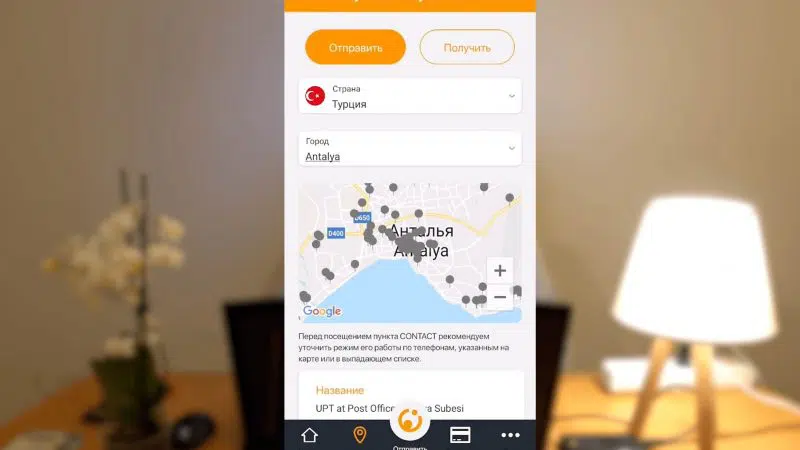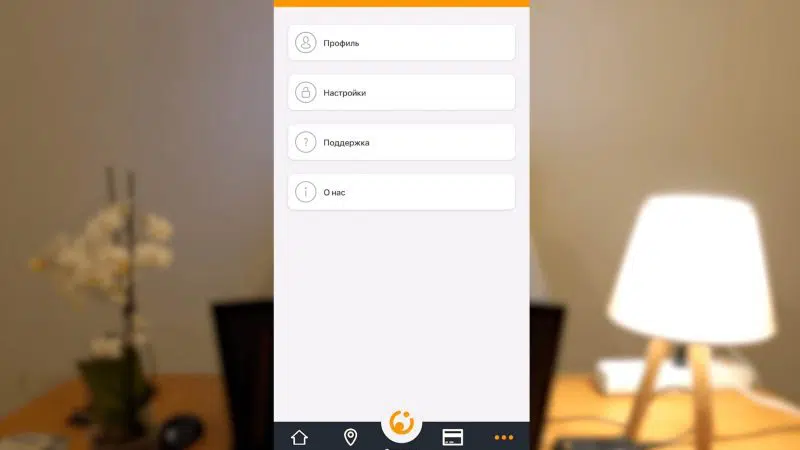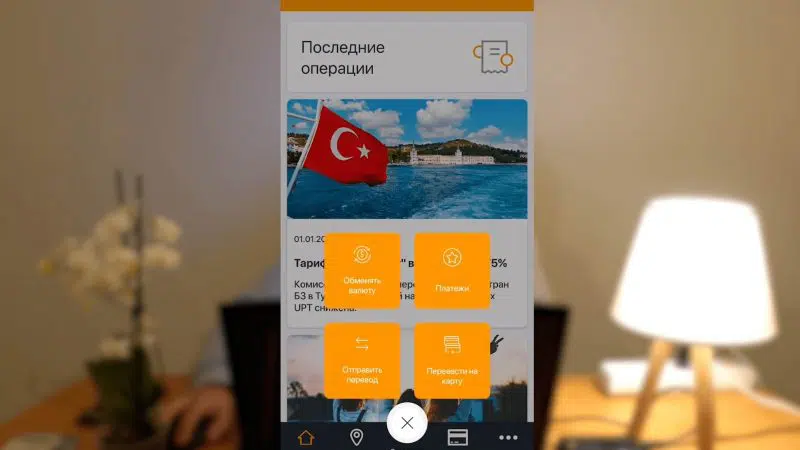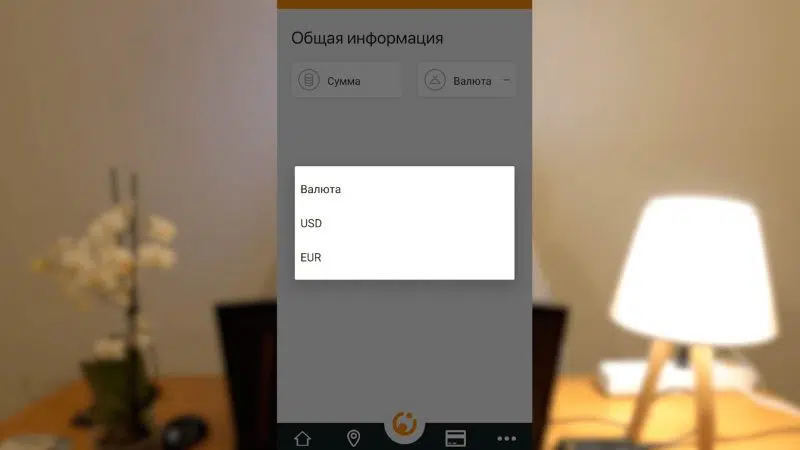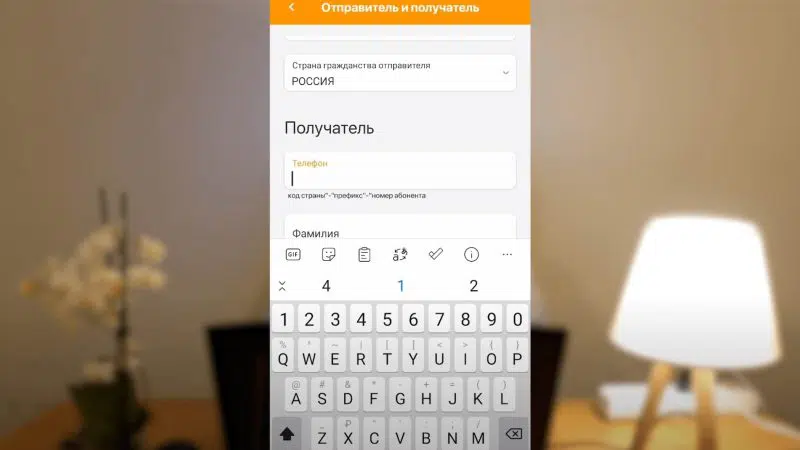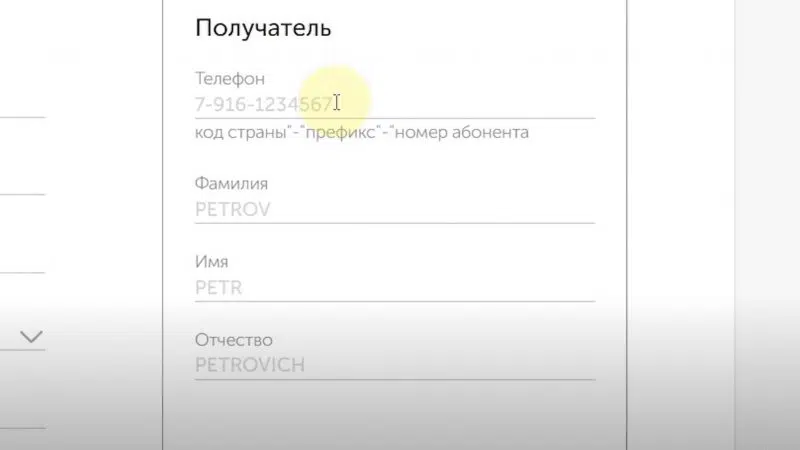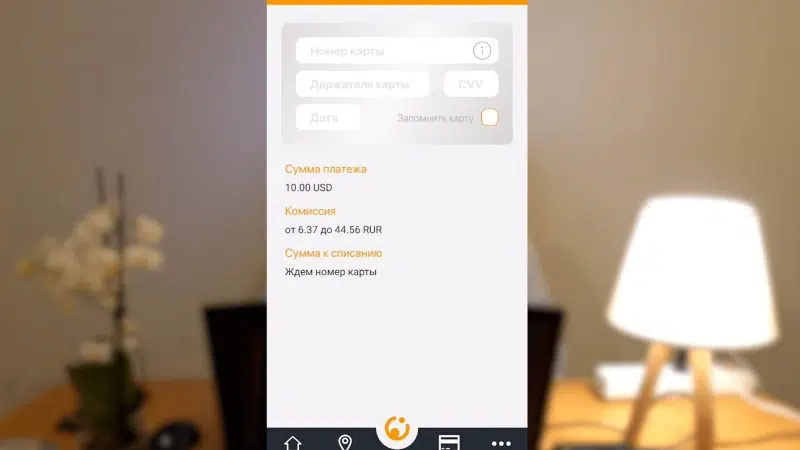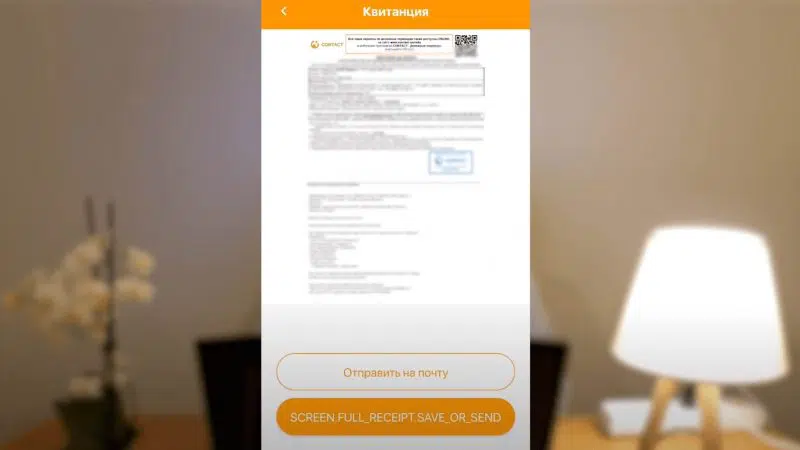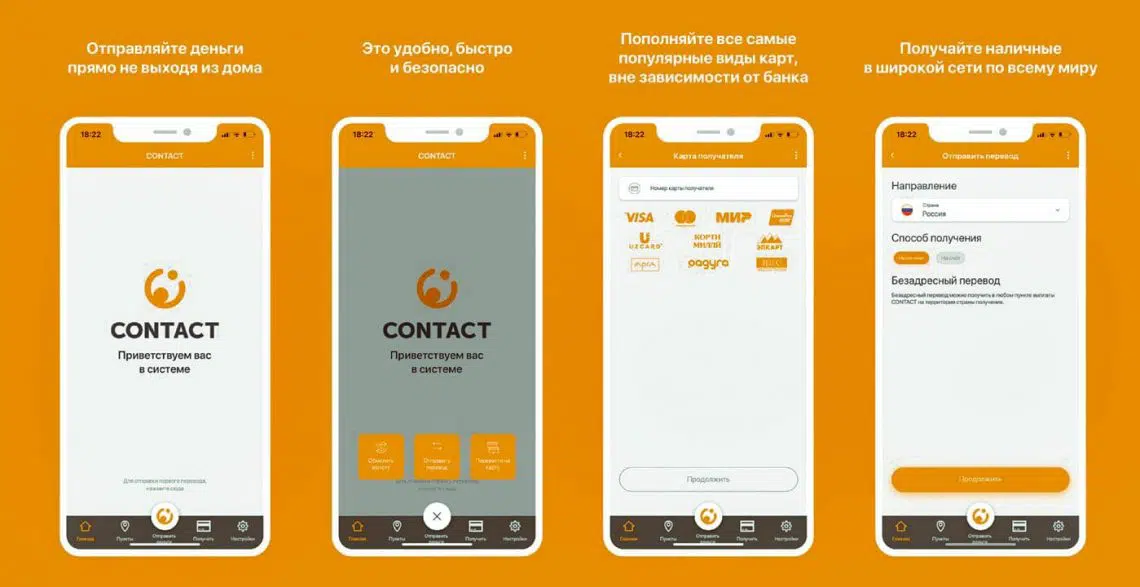
How to transfer money from Russia to Turkey in 2024 through the Contact and Golden Crown systems
We continue to look for ways to withdraw money to Turkey. We try to help those who got into an unpleasant situation when they found themselves abroad at the moment when Visa and Mastercard stopped working in Russia. People simply could not withdraw their money and thus were left without means of livelihood. Today we will talk about the Contact system. It is also a Russian system. it has disadvantages, there are advantages, but to be honest, I have not found any disadvantages for myself.

Transfers with and without conversion, Russia-Turkey 🇹🇷🇷🇺
The most reliable way to transfer money from Russia to Turkey is through the Golden Crown
The easiest and most reliable way to transfer money today is to transfer via the Golden Crown from a Russian card to an IBAN Turkish card. To do this, you need to open a virtual Ozone card, it can be opened online by downloading the Ozone Bank mobile application. And you also need to have any Turkish bank card, your own, neighbor’s or friend’s, no matter. What steps do I need to take to make a transfer?:
- In the Golden Crown application, you register using a Russian phone number.
- Choose a new translation, this is a plus sign in the lower right corner.
- New recipient, receiving country: Turkey.
- Next, select: By account number (To the IBAN account).
- You dial the transfer amount in lira, then you will see the amount in rubles that will be withdrawn from the ruble card.
- By clicking next, you need to add a new recipient.
- Enter the IBAN of the Turkish card account and the Turkish phone number in the recipient.
Attention! In the Golden Crown application, you can link one card to one account, after that you will not be able to link the same card to another Golden Crown account. When sending, you log into the application with a Russian number, and when receiving, you log in with a Turkish phone number, although if you send to IBAN, the funds come immediately to the card account. Another important point is the time of day of the transfer. It is better to make transfers on business days and business hours, otherwise your transfer will most likely hang up before the start of business hours. That is, it is better not to transfer at night, Friday evening and on weekends, if you do not want to wait for the money to arrive until Monday.
Which cards can I transfer money from via the Contact system
Today we were able to withdraw dollars and transferred them through a mobile application, and the money was collected at the pick-up point. It all happened one day, I sent it in the morning, went to lunch and picked it up. A huge advantage of this system is that transfers can be made from absolutely any bank cards. You can transfer via any VTB card, Alfa, Post Bank, absolutely any bank that you have.
What are the pros and cons
The only disadvantage, in my opinion, is a complex application. There was one nuance, I have been looking into it for a long time and I am sure that if you try to translate yourself without reading this instruction, then you will probably also have questions at this point. Therefore, be sure to read the instructions. And about the limits. I didn’t find them in the application, it doesn’t say about the limit on transfers. Also, at the pick-up point, we were told that they simply do not exist. I think everything is limited by Russian legislation. As usual, as you know, you can transfer money no more than 5 thousand dollars, and most likely only in this case you may have a plug.
Now let’s briefly go over the advantages of the Contact system – this is a Russian system, and therefore it will not stop working, as happened with Western Union. In any case, the application’s website does not report any restrictions on any termination of activity. There is also a huge plus – transfers come instantly. As soon as you have sent the money, you immediately receive an SMS message that you can go and pick up the funds at the nearest point.
Another plus is that you can transfer money from any card, as I said before.
Also, a small commission is a plus. Today I will show you what commission I had for the transfer and as I understood from different banks, the commission is calculated differently for different cards. The Sber turned out to be the smallest, so I think this is a huge plus. The system also has a low conversion rate.
Why not a Golden Crown, but a Contact?
Contact turned out to be ahead of all other systems, and it is much more profitable to make transfers through it than through the Golden Crown. Also, the Golden Crown sometimes works or not. Today we came to the Contact pick-up point and asked the operator in advance if he had dollars. Therefore, I strongly recommend that before you receive a transfer, check with the operator if the required amount is available, whether he will be able to give it to you, so that you do not have to receive it in lira, if you want to receive dollars.
It is also a very important point. before making a transfer through the Contact system, be sure to make sure that it is available in your city. If you live in some small town in Turkey, perhaps this system will not be there. In the application itself, you can view the map and find points near you. It is also very convenient.
And then I suggest you go to the application itself, see how it works and visually show you how to make a translation. And one more thing. You can make a transfer from your phone, tablet, or computer. This is done a little differently, but in general the algorithm is the same. It is more convenient to use the phone because it is always at hand.

Transfers with and without conversion, Russia-Turkey 🇹🇷🇷🇺
How to transfer money through the Contact system (Instructions)
So, let’s start installing the app. To do this, we will need to go to either the App Store or Google Play, install it, wait for verification and open it accordingly. After that, we will see a welcome screen and a slider with hints. Here we are informed that the application is convenient and you can make transfers directly from your phone. We are also informed that all transfers occur instantly, that all funds are safe, and you don’t have to worry about anything. Well, click continue.
Next, we will be asked to enter a phone number to register in the system. This time I decided to try to get attached to the Russian number, because not everyone has Turkish. I entered the Russian number, he started the system. I immediately received an SMS message with a confirmation code and moved on to the next step.
On the next screen, you will be asked to come up with a PIN code to log in to the application. We introduce it. After entering, we will be prompted to add a fingerprint input. Here you do it at your discretion. Personally, I added a fingerprint, but this is not a prerequisite.
Next, we get to the main screen of the application, where we immediately see the latest news. On the bottom panel we see icons with additional sections and one of them is “Items”. By clicking on it, we will just see a map with the pick-up points located nearby. Be sure to see if there are partners of the Contact system near you, so that you do not have to go, for example, somewhere in another city to receive money.
There is also a “Get” item at the bottom, and as far as I understand, you can use it to get money to the card, rather than go to the pick-up points for money. But, unfortunately, I could not check the operation of this item. When you click on it from the application, it throws you out, enters again, throws you out again, and as I understand it, you need to pass verification through a computer.
You go to the website of the Contact system, then go through verification. you will be asked for your passport number there. Well, in general, everything is done there simply, I think you will figure it out and after you make the verification, the data will fly away for verification. They can be checked during the day. I didn’t wait for the check today, so I couldn’t check the operation of this item, namely getting to the cards.
There is a “MORE” button at the bottom, clicking on it, we will see the profile settings. It’s just like in any application. You and I won’t need any security settings. And right in the middle there is a large “Send” button and clicking on it, we will also see the sub-items. The first of them is “Currency exchange”. It is also locked and unblocked immediately after passing verification from your computer. If you complete the verification, the currency will also be unlocked. At this point, you can exchange currency directly through the application.
There is a “Payments” item where you can select the payment you need, for example, top up e-wallets or top up your phone number, pay fines and so on. Do not confuse this item with transfers, we are talking about payments here. There is also a “Transfer to a card” option. I tried to enter the Turkish card number, but unfortunately, the system gave me a message that transfers to Turkish cards are not valid. We are talking about transfers to Russian cards. For example, if you want to transfer money to someone in Russia through the application, you can also go to this point and make a transfer to a Russian bank card.
And most importantly, “Money transfers”, we will talk about this further. Click on it, after which we will be asked to choose the country of receipt. We choose Turkey. Of the available methods, it offers only a cash transfer. And there is another point – it is to choose a city. Clicking on it again, we do not see any choice. A 1-local message is displayed, so we don’t do anything else in this section, just click Continue.
In the next step, we will be asked to select a currency and enter the amount. The available currencies for Turkey are euros and dollars. Select the currency, enter the amount we need and click Continue. In the next step, we will be asked to enter the sender’s details. I entered everything in Latin, since there is no Russian language on the keyboard in Turkey and the operator will not be able to enter your data into his computer when giving you money. Fill in the first and last name in Latin, leave the patronymic field empty.
Next, click on the item “Sender’s document type”. Here you can select a document confirming the identity of the sender. You can select an icon, but in the Icon the series and number are indicated in letters and numbers. Again, I decided not to experiment and chose a foreign passport, entered the series and number of the document. next, I indicated the date of birth, chose citizenship in my case, this is the Russian Federation and proceed to filling in the recipient’s data.
There are only three fields to fill in, but one had to suffer for a long time. This is exactly the same phone number. I’ll tell you what happened. The recipient’s phone number was indicated in Russian to check how it works, whether the transfer will be received if I have a registration for a Russian number. Initially, I entered 7 and the rest of the digits of my phone number. The system wrote that the number was incorrectly specified, after which I entered 8 and the rest of the number. The system wrote that the number was entered incorrectly. The Turkish number also wrote differently from 053, 535, +90535. The system always gave out that the number was entered incorrectly and for sure you will also encounter this. What have I done?
I went to the Contact system website, reached the same step, but from a computer and saw that in the Recipient – recipient’s phone number field there is a number input mask, that is, how the number should be written. It turned out that you need to write 7, put a hyphen, then write 925, again a hyphen and then the rest of the number. And this is the only way the system will be able to make the transfer.
Next, you need to fill in the first and last name. They must be filled out in Latin, as written in the recipient’s documents, passport or in the Icamet. See how it is written and duplicate everything in the same way. This is very important! If you write something else in Russian or make a mistake, the recipient will not be able to receive the funds, the system will not accept it. After we have filled out everything, click the Continue button and proceed to the next step.

Transfers with and without conversion, Russia-Turkey 🇹🇷🇷🇺
At the next step, we will be asked to enter the details of the bank card from where the transfer will take place, that is, the sender’s card, and under the fields for entering data, we will be notified that the commission will range from 6 rubles 37 kopecks to 44 rubles 50 kopecks. It follows that the commission is calculated differently from different cards from different banks. In my case, there was Sberbank, and the commission just amounted to 6 rubles 37 kopecks, although I was preparing for the fact that there would be the largest commission – 44 rubles 56 kopecks. But again, this is not a lot of money, considering that you can immediately send and receive funds here in Turkey.
Next, enter the sender’s card details and click the Pay button. We enter the password from the SMS, wait for the funds to be sent, and on the next screen we see the full information on the transfer. The most important thing is the transfer number. You will need it to receive the money.
You can save or send a receipt with the details of your transfer. As soon as you have made the transfer, an SMS with the transfer number and transaction data will immediately be sent to the recipient’s number. With this number, the recipient is already sent to receive funds at the Contact branch.
This completes the transfer, we can go and receive it immediately. According to the system, all transfers happen instantly, and this, of course, is very convenient. I made a transfer from a ruble account and a ruble card. As for currency transfers, as far as I know, transfers from foreign currency accounts and from foreign currency cards via Contact or Golden Crown occur with double conversion.
How to get money at the Contact office
You go to the nearest Contact office. You will need the transfer number. He’s in a text message. If for some reason the message has not arrived, contact the sender and ask them to send the transfer number. This is the first thing you will need to receive money.
Next, you show an ID card, in my case it was Ikameth, but you can show a passport. The most important thing is that the first and last name match the first and last name in the translation indicated by the sender. Next, you will be asked for the recipient’s phone number. You will also be asked for a residential address. You can write absolutely any address, it is not checked in any way. You can receive a transfer in a currency or in lira. In the currency, you take the amount that came in. If you receive in lira, then, accordingly, at the exchange rate, you will be converted into this currency and given out.
By Andrey Yaroshenko

Transfers with and without conversion, Russia-Turkey 🇹🇷🇷🇺